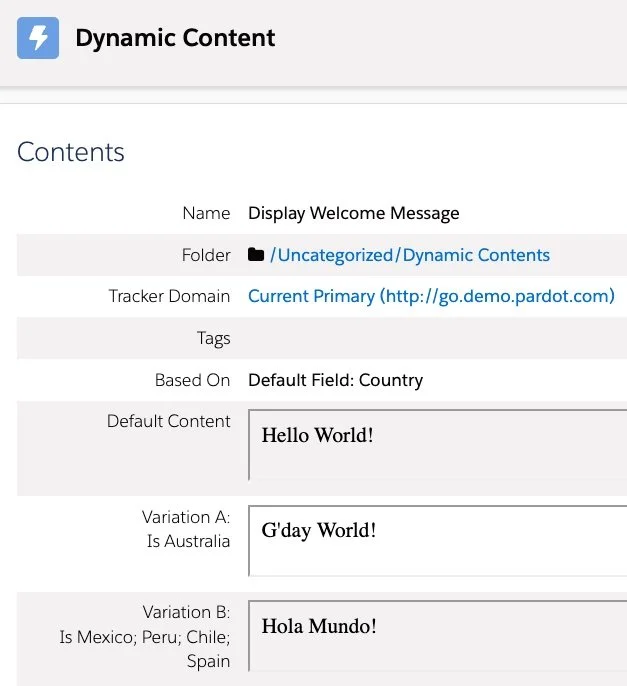Why and Where to Use Pardot’s (Marketing Cloud Account Engagement’s) Dynamic Content
In this example, Pardot's Dynamic Content is set up to display a different message depending on prospect's country data
The Default Content is served when there is no country data associated with prospect’s record.
I was just interviewed by someone who is building a new product around dynamic content. During our hour-long conversation, I was asked about the ways we use dynamic content in our organization and I realized how long it’s been since we actually made use of this feature. It took me a while to remember all the ways in which this feature is useful to marketers so I wanted to write a post about it.
For those who are not familiar with what Dynamic Content is, let me try to explain. One of the common features of any marketing automation platform is the ability to use data to customize the user experience. Typical use cases are updating email or landing page content like images, copy, language, and such, which I will write more about later in this post. The feature lets marketers get in front of their audience with more tailored and relevant messaging, resulting in an increase in user engagement and revenue generation.
On the Pardot platform, this feature is called Dynamic Content. It allows marketers to customize their email and landing page content, and in addition to that, it also enables dynamic content to surface on any website that the organization owns.
Examples of Dynamic Content
Frequently used elements in email templates
You may be using one or more email signatures in your engagement studios, drip campaigns, autoresponder emails, and such. And if you are managing email templates that are in the hundreds and say there is a change to the staff frequently then the task of updating each email signature in each email template that uses that signature becomes a daunting task. This is where dynamic content comes to play. You can create one dynamic content and include it in any number of email templates, going forward you can control the content of the email signatures from only 1 place. Yes, all you have to do is update the Dynamic Content for the staff change and information is all set in all the email templates it’s in use.Customize email content
You may have segmented your audience by the amount they spent and now you may be looking to send a customized offer to each segment, i.e. if spent between $0–1,000 then send 3% discount coupon and if spent between $1,001–5,000 then 5% discount coupon and so on. Dynamic Content can help you achieve that and instead of creating a unique email for each segment, you can simply send 1 email to all with the appropriate Dynamic Content.Customize landing page and website content
Very similar to the above, you can use the same Dynamic Content to customize content on your landing page and other web properties and deliver more relevant messaging to your customers.
There are so many ways you can get creative with this neat feature and become more relevant to your audiences. It’s worth spending some time together with your teams to review data points and discuss how those can be used to maximize your users’ experience with your brand.
Tips
I found that creating a key document to reference which dynamic content is used where and with which ID lets me be more efficient in managing them. The key document is simply a Google or Excel sheet with the columns “ID”, “Name”, “Used In”, and “URL to Dynamic Content Admin Page”. This way I can identify which dynamic content belongs to which staff member/product/initiative and update it quickly.
Always create a default state of the Dynamic Content. As I mentioned Dynamic Content runs on data, and more often than not your prospects will have missing data, for those with missing data you can define a “Default” state which would be displayed when Pardot has no data to act on.
If you are injecting Pardot’s Javascript into your website proceed with caution. Some browser settings and plug-ins will stop the content from rendering, leaving a blank white space in its place which you don’t want. Work with your developers to create a fallback scenario.
In Pardot you are limited to about 20 variations you can define in 1 dynamic content. I’ve daisy chained several Dynamic Content to work around this limitation and it might work you as well.
Contact me
If you are looking to find out more about Dynamic Content and how it may be useful in your organization or if you are looking for someone to facilitate the introduction of this feature in your team please don’t hesitate to reach out to me.